Mission Statement
Medical results from genetic tests are unique in healthcare because the results of one individual might be useful or important to the healthcare of relatives. When genetic results are shared among relatives, it may lead to greater awareness and protections against inherited diseases or disorders. University of Washington faculty built ShareDNA, free software that runs on a smart phone, to allow you to easily share your genetic test results with anyone of your choice. This app is for anyone interested in sharing their genetic results.



How it Works
Register
Create an account through the app if you have your own genetic results on your phone that you would like to share
Click on “Need a Login?” Sign Up and Enter your…
- Email address
- Desired password
Agree to our terms of use and privacy policy.
Upload
Using the app you can upload your files in two ways.
- Taking a picture using your phones camera.
- Uploading a file stored on your phone.
Extra Security for Your Data:
We ask for your password every time you need to encrypt or decrypt your files ensuring we have no way to decrypt your files without your input.
Sharing is Easy
Select the file
You will be asked your password so we can create one time keys to re-encrypt your file for sharing.
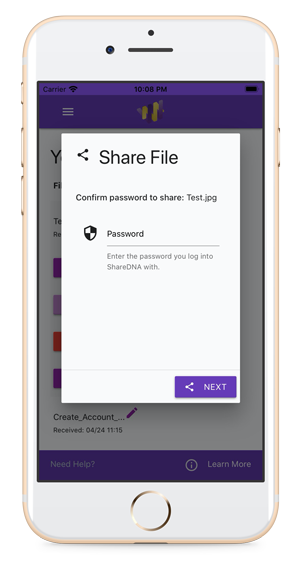
Choose your method
Select to share a temporary invitation to your file via email or via your phones SMS text messaging.

Add your family members
You can add up to 10 family members to share the file with. They will be sent a link with instructions.
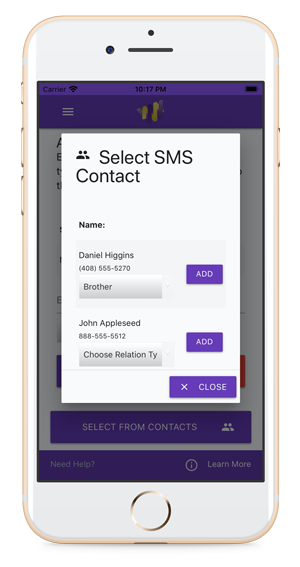
What they will see
The ShareDNA Web App
The invitation your family members will receive a link that will take them to the ShareDNA Web App.
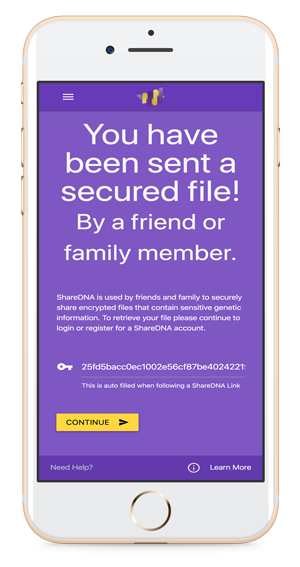
They Register for ShareDNA
Your family member will continue to register or login to ShareDNA. Once logged in they will have a copy of your file in their account.
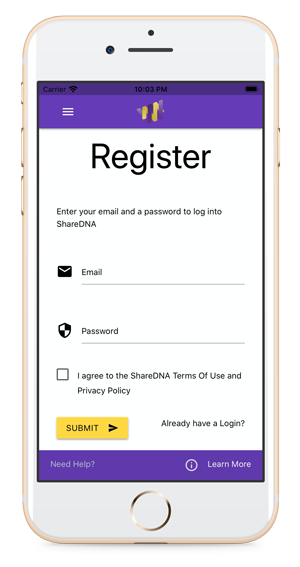
Download the File
They will select download, requiring them to re-enter their password to de-crypt and download to their device or computer.
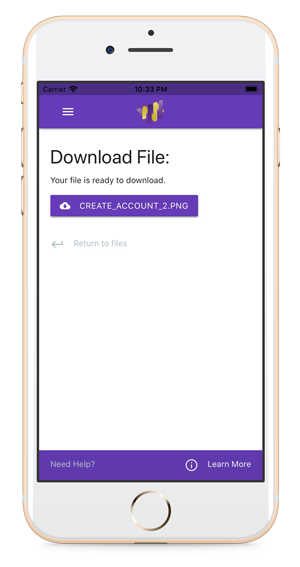

Registration through the UW
If you were returned research genetic results through UW, you have the option of registering through the research team
- This means our research team will create an account for you, send your account information to you, and add your genetic test result(s) to your account.
- Contact Laura Amendola, genetic counselor at the UW, to receive your username and passphrase to log in to the app
- Email: lauraa7@uw.edu
- Phone: 206-685-8886


